Logging and Reporting setup
All machines running IPFusion will require the Logging and Reporting installation.
The Logging and Reporting software requires both MSMQ and MSDTC services to be
available.
- The SQL Server the database is hosted on requires MSDTC with remote
connections allowed. This can be turned on in the Component Services under
MSDTC properties (context menu).
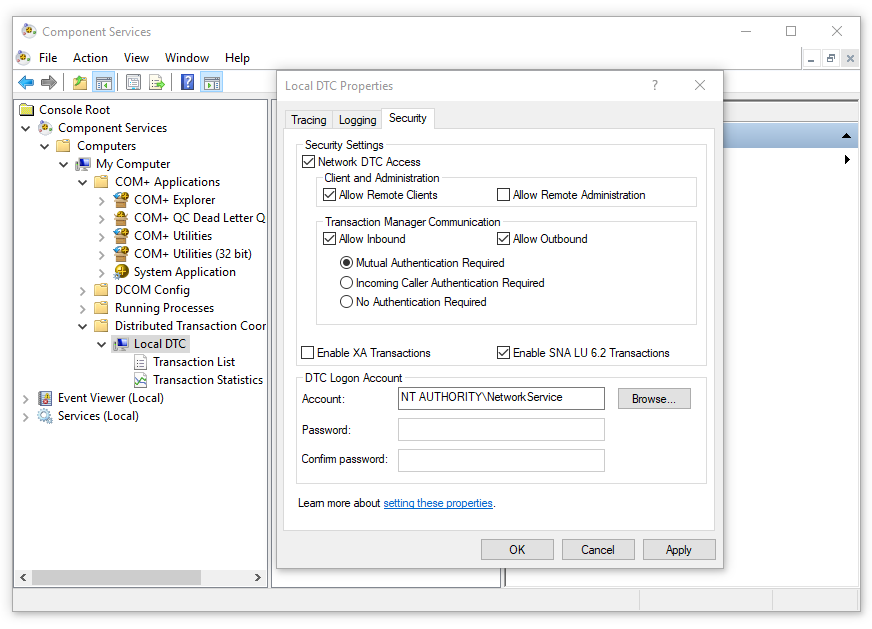
- Microsoft Message Queueing is also required by the Logging Software to provide guaranteed delivery. This Windows Feature is enabled by the Logging and Reporting software installer.
