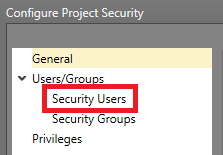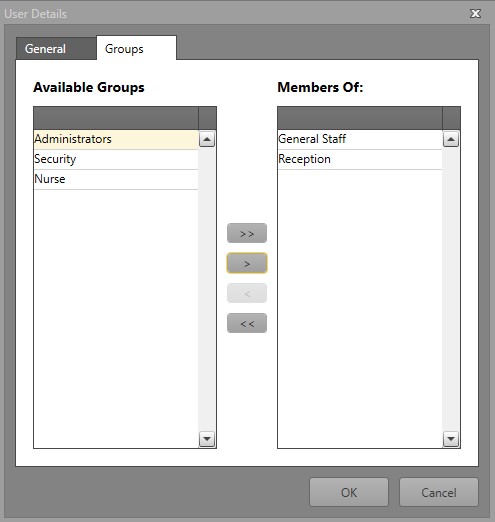You can create User accounts in your project to restrict
access to it in Designer and Runtime. If you need different Users to
have different privileges, you will want to enable
Security.
To create a new User, follow the steps below.
-
Go to the Home tab and click
Security. If Security is not
enabled, you will be prompted to confirm enabling it. Click
Confirm. The project will be reopened (this make take
longer for large projects).
-
In Security Manager go to .
-
Click Add. Fill in the information for the new User.
| First Name |
The First Name of the person this account
is assigned to. |
| Last Name |
The Last Name of the person this account
is assigned to. |
| Username |
The Username for this account
login. |
| Description |
A short Description of this account. |
| Email Address |
The Email Address of the person this account
is assigned to. |
| Do not Require Password |
Check this box if you do not want this user to have a
password. This can be used in situations where you do not
require the security of a full user login, but wish to track who
was using the Workstation for your audit logs. |
| Password |
The Password that will be used to
log in to this account. If Do not Require
Password is checked, this field is
disabled. |
-
Click OK.
Once your User is created, add it to a
Group to configure its permissions.