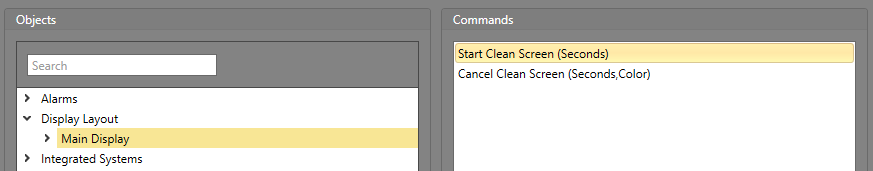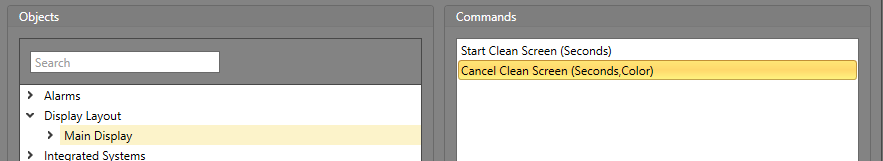Create Workflows for Screen Cleaning
Occasionally the monitors for a Workstation will require its screen to be cleaned. When this occurs, you can have Workflows in place which enable a special mode. This mode makes the items on screen non-interactable for a set duration, ensuring accidental clicks are not registered. Cancel conditions can be added as well to avoid having the screen unavailable when an important event occurs, such as an emergency. In this example, we will go through setting up clean screen mode to be triggered on a button click, and to be automatically cancelled if a duress alarm occurs.
Create a Workflow to Initiate Screen Cleaning Mode
When the configured button is pushed in Runtime, the Workstation enters screen clean mode for the configured duration.
Create a Workflow to Cancel Screen Cleaning
To create a Workflow which cancels screen cleaning when a duress alarm occurs:
When a duress alarm is received in Runtime, the clean screen mode is cancelled.