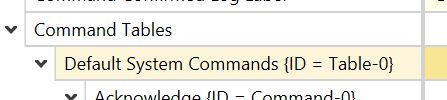Find Command Table ID
Command table IDs are used when importing and exporting asset information as well as the command tables themselves. To configure a command table while using this functionality, you will require the ID for the command table being referenced.
To find the ID of a command table: