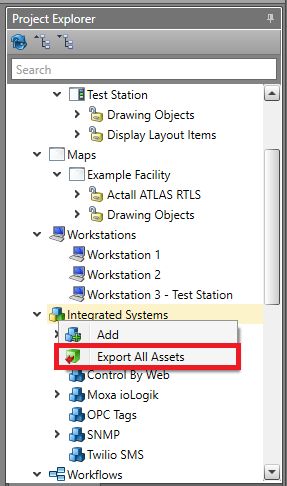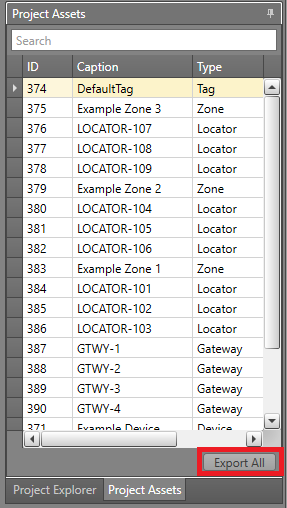Export Project Assets
To get an overview of all Integrated Systems assets in a project, it is possible to use the Export All Assets feature in the Project Explorer. This function is useful as a productivity tool or for transferring data. This is an export-only action and used solely for viewing. This feature will export all assets into a CSV file that will contain information such as: Integrated System, Asset Type, ID, Caption, Logging Description, and User Properties.
Export Project Assets
To export Integrated System assets: