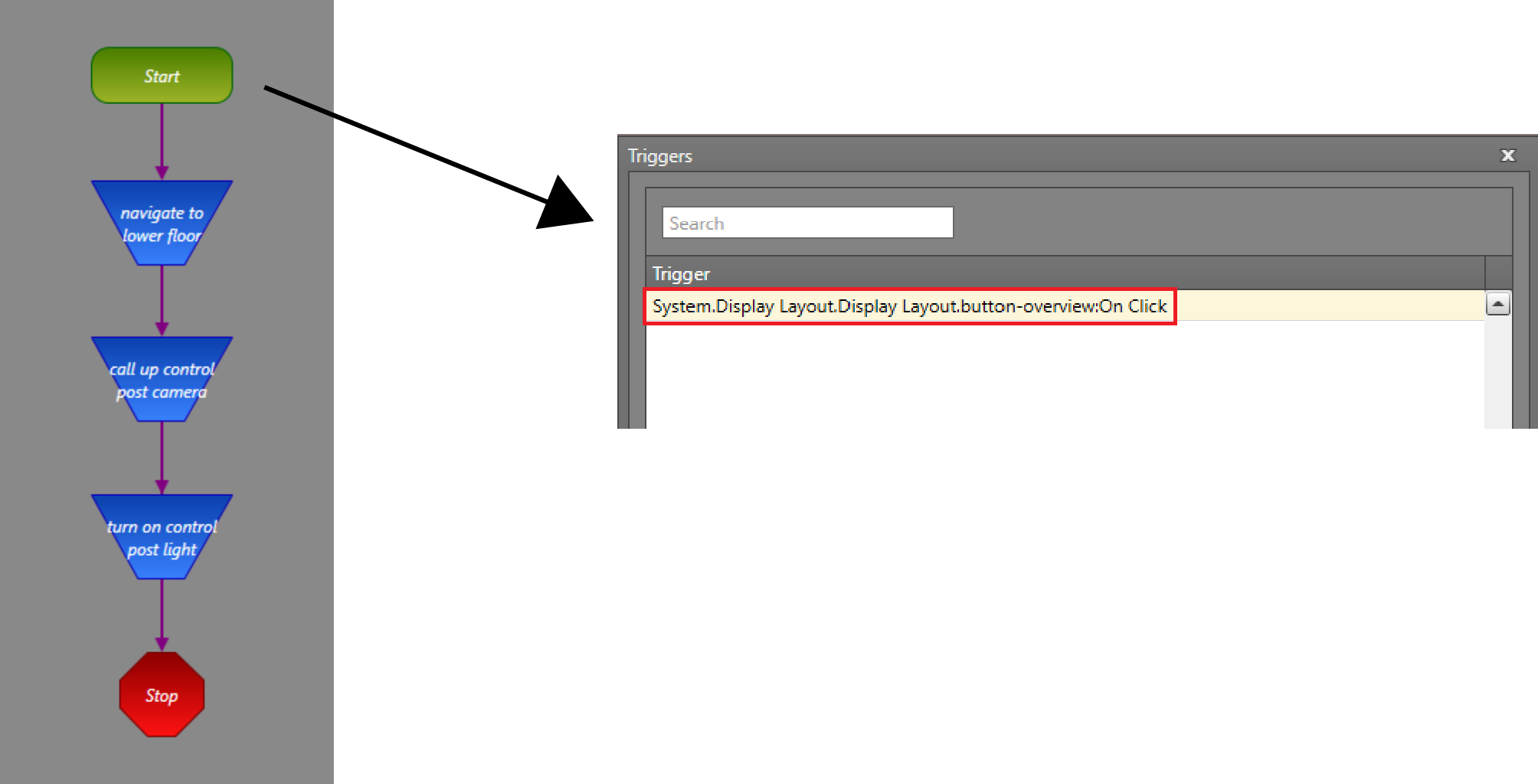Button with Multiple Actions
In Designer, the Action Browser allows only one action to be assigned to one button. Therefore, in order to perform multiple actions using a single button, Workflows are necessary. For best practice, one should create a Workflow that triggers on the button being pressed, by using the On Click command. Multiple Action blocks can be linked after each other, depending on what is needed for the Workflow.