Utilizing Workflow Variables
When creating long, complex Workflows, it is recommended to use Workflow Variables. Often, the same information needs to be referenced throughout the Workflow, so instead of creating more steps to access that information, specific variables can be created for easy access. This can be achieved by using a Set Variable block. Not only does this save time in creating complex Workflows, but can also result in more readable Expressions. Additionally, Workflow editing becomes more efficient as it eliminates the need to modify multiple Action blocks. By simply changing one variable, the likelihood of errors is reduced, making the editing process smoother.
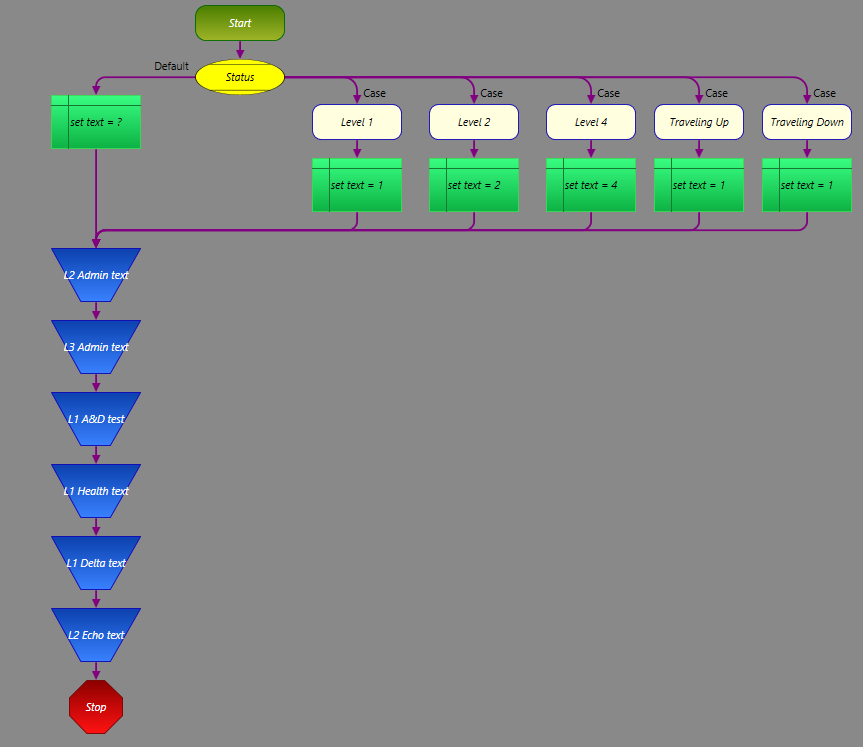
Without using the Set Variable blocks, the Action blocks would need to be repeated for each of the Case blocks. In the above example, that would mean an additional 30 blocks in this Workflow.
- Case statements
- Camera Call-ups
