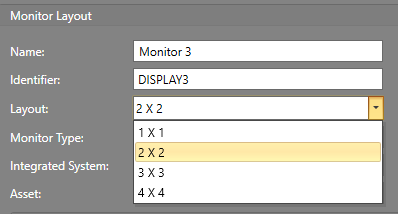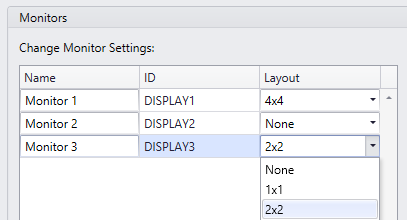Configure VideoFusion Tiles
In VideoFusion, you can change the number of tiles displayed on a monitor.
You will need VideoFusion installed and open on your Workstation.
To configure the tiles in VideoFusion, follow the steps below.
Once the tile Layout has been set for VideoFusion, you need to ensure this matches in the integrated system Monitor Configuration.