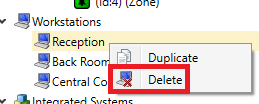Delete a Workstation
If you no longer require a Workstation in your project, it can be deleted.
Warning: Deleting a Workstation cannot be undone.
To delete a Workstation from your project:
The Workstation will no longer be in the project.