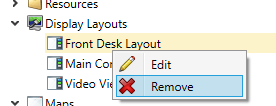Remove Display Layout
A Display Layout can be removed from your project. This will also remove any Display Layout Items contained within it. You cannot undo this action.
To remove a Display Layout:
The Display Layout will be removed from your project.