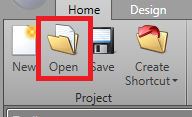Open a Project
Previously created projects can be opened in Designer for viewing and editing.
Warning: A project can only be opened in one instance of Designer. In the
event one of the Integrated Systems in the project is no longer supported, you will
be prompted to confirm their removal from the project. If you continue, the system
and its assets will be fully removed on the next save of the project.
Opening from Start Page
When you first open Designer the Start Page is loaded. It is also selectable from the View tab. The Start Page contains shortcut links to your most recently opened projects. Click on the link to open the listed project.
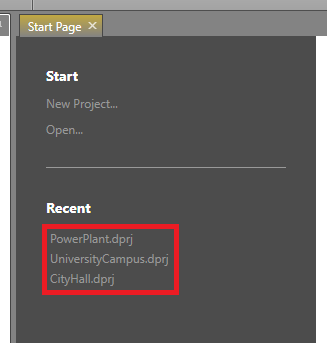
Open Project File
If your project is not listed on the Start Page, you can open the file from Designer: