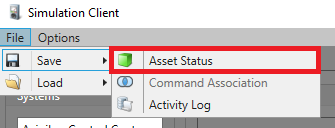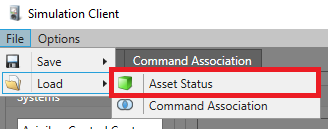Save and Load Asset Statuses from Simulation
In Simulation mode, asset states can be changed from the Simulation client. The configured statuses can be saved so they may later be loaded into Simulation mode. This assists in maintaining a specific configuration when you need to use Simulation mode.