Everbridge Parameters
Parameters in the Everbridge system commands are optional key-value pairs. They correspond directly with the form fields of the Operators Form in an Everbridge incident.
Note:
- Keys and values should never contain a comma or colon
- Some scenarios will require parameters to launch
- If the required parameters are not specified, the request will fail
- Everbridge does not completely validate input
- This means it is possible to set some multi-selects and drop-down form values outside of their specified range
- Verify with the Everbridge template as to which values should be specified
Form Example
Template forms can be found in the Everbridge dashboard under .
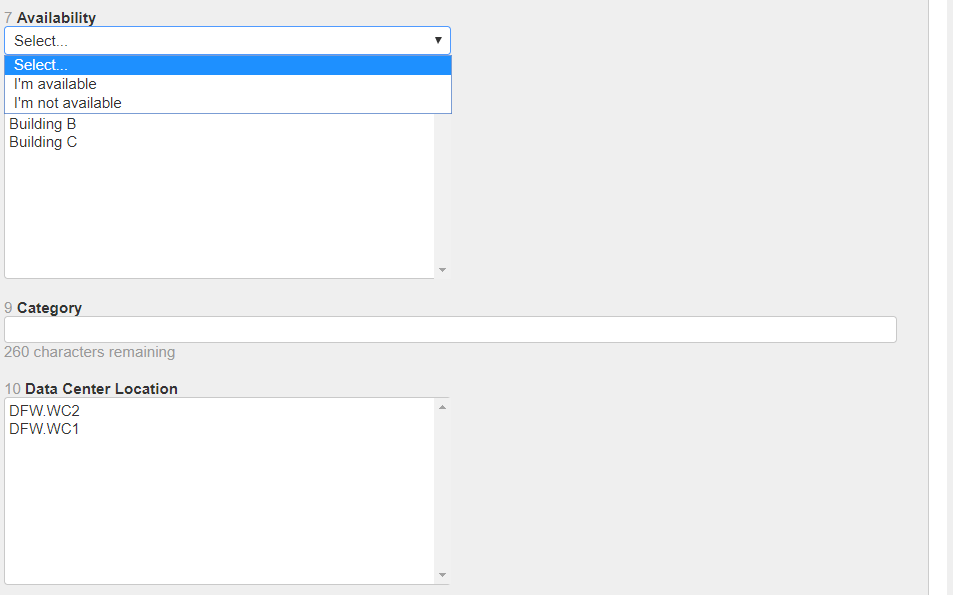
In the above example, we have the following fields which can be set using key-value
pair parameters:
- Availability — Drop-down parameter
- Format:
<MyDropdownKey>::<mySelectionName> - Example:
Availablity::I'm not Available
- Format:
- Location — Location parameter (similar to a list)
- Format:
<MyLocationKey>::<lat>/<lon>/<street address> - Example:
Incident Location::42.35866165161133/-71.0567398071289/31 State St Boston MA 02109 USA
- Format:
- Category — Regular parameter
- Format:
<MyParamKey>::<myValue> - Example:
Category::Category A
- Format:
- Data Center Location — List parameter
- Format:
<MyListKey>::<itemA>/<ItemB>/<ItemC> - Example:
Data Center Location::DFW.WC2/DFW.WC1
- Format:
