Inactivity Time
Inactivity Time is a timer that counts down during periods of time where there is no activity. It can be configured in Project Settings.
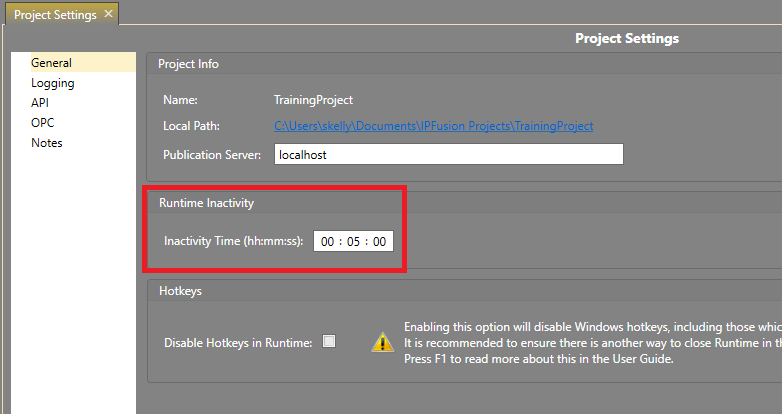
The timer will count down from its configured time and be reset by activity at the Workstation. If the timer finishes counting down, an Idle Detected trigger will occur. On the next instance of activity, an Active Detected trigger will occur and reset Inactivity Time.
Activity is defined as any user interaction including:
- Touchscreen movement
- Mouse movement
- Mouse scroll
- Mouse click
- Keyboard inputNote: Alarms and auto-selection of assets via Workflows will not count as activity and will leave the system idle.
Idle Detected is a Workflow Trigger that occurs when Inactivity Time runs out. It can be used to trigger a Workflow that should run when Inactivity Time runs out.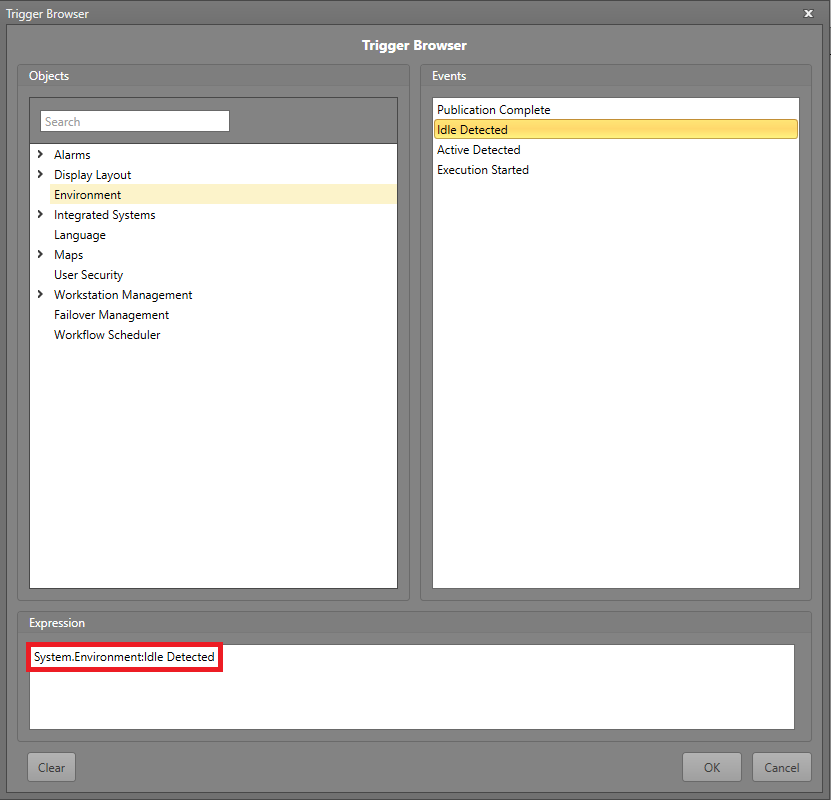
Active Detected is a Workflow Trigger that occurs on the next instance of activity after Inactivity Time runs out. It can be used to trigger a Workflow that should run when Inactivity Time is reset after running out.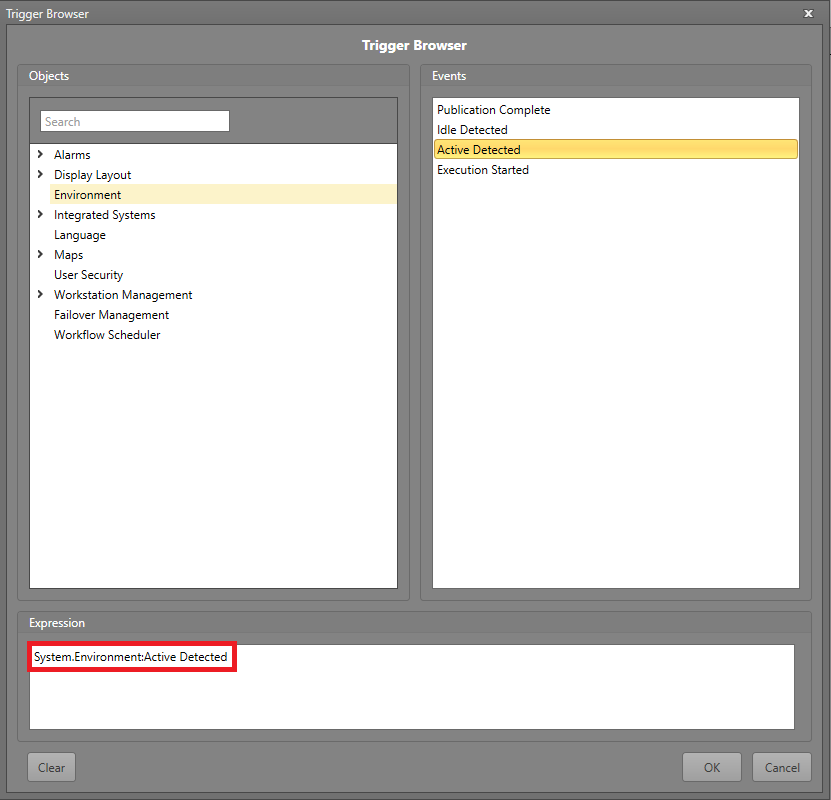
Note: Inactivity Time can still run out while the Workstation is disabled or while the
system is on the login page.
