Exiting Runtime using Workflows
Runtime can be closed using the hotkey: Alt + F4. However, this feature can be disabled under Project Settings:
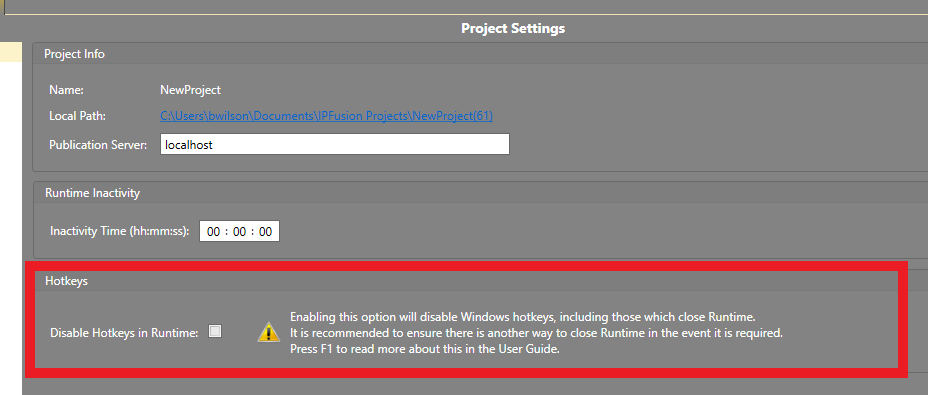
Once this is disabled, you can no longer use hotkeys to exit Runtime.
Runtime can be closed using the hotkey: Alt + F4. However, this feature can be disabled under Project Settings:
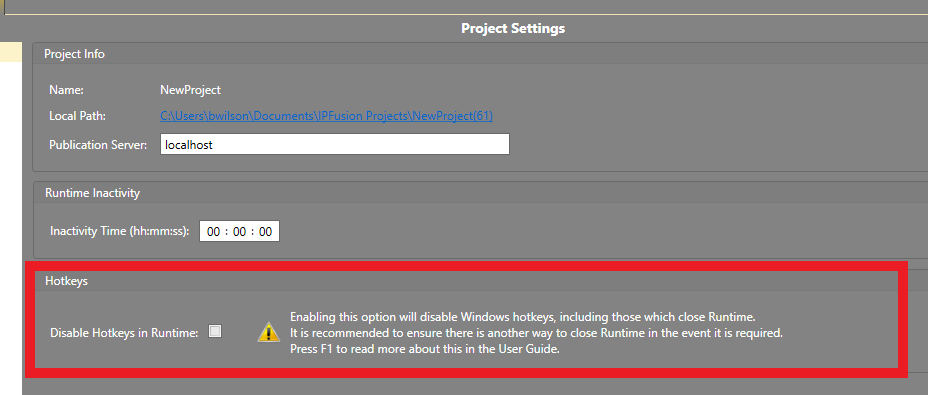
Once this is disabled, you can no longer use hotkeys to exit Runtime.