Reducing Number of Workflows using Triggering Items
If there are many Workflows that share a similar purpose, they should be combined into a single Workflow. To make a combined Workflow that is more widely applicable, it is best to utilize multiple Triggers in the Start block. Then in the Editor for the Workflow block under Objects, use the Triggering Item to generalize actions and logic. This approach is considered good practice because applying common actions across assets helps ensure consistent behaviour and the time spent creating and debugging a Workflow is vastly reduced. With fewer Workflows, it is easier for the project designer to keep track of their work and makes the project less cluttered.
Example
If there is a behaviour that should apply to multiple different integrated systems, they should all be added to the list of Triggers in the Workflow's Start Block. For example, the image below shows five different integrated systems in the list of Triggers. This is more efficient than having five different workflows with one Trigger each.
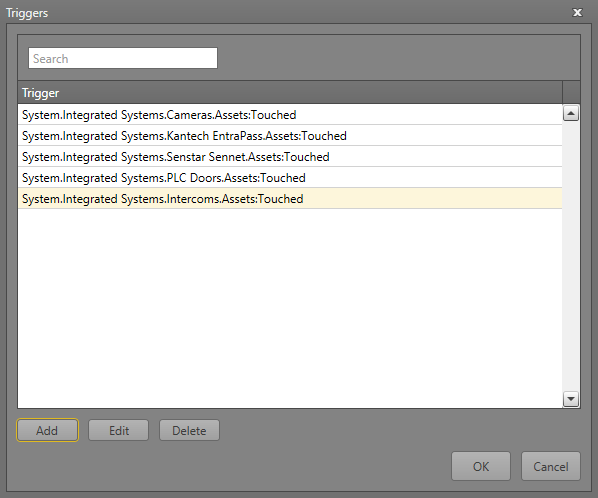
A good Workflow will work throughout the life of the project. Any new assets added to the project in the future will be covered by the Workflow.
- Camera Call-ups
- Intercom Calls
- Light Control
