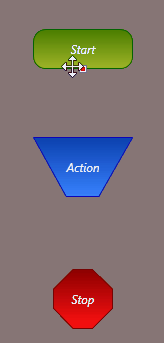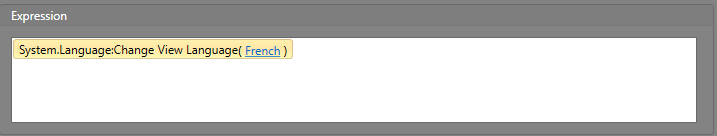In the case of having Runtime operators who require different languages to
be available, the language can be changed. Using Workflows, you can update the language
used to view Runtime.
In this example, we are creating a button to change the view language in
Runtime to French.
-
Add a Button to your
Display Layout and change the
Caption to French.
-
Add a new Background Workflow.
-
Set the Trigger for the Workflow
to the On Click event.
-
Add an Action block to the Workflow
and connect it to the Start and Stop
blocks.
-
Set the Action block to change the language.
-
Double-click the Action block.
-
In the Action Browser, select
the Language object, then the
Change View Language command.
-
In the Expression pane, select
Language Name and set it to
French.
-
Click OK.
When a user clicks the configured Button in Runtime, the view language will
be changed to French.