Security Manager
Access to IPFusion can be restricted for users and groups. IPFusion can either use the existing users and groups from Active Directory, or you can create your own in Designer.
To enable Security, go to . When prompted to confirm if you would like to enable security, click Confirm. The project will reload. This can take some time for larger projects. The Security Manager will pop up.
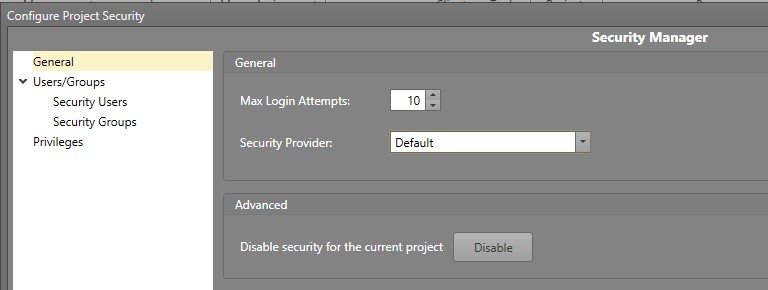
| Setting | Description |
|---|---|
| Max Login Attempts | The maximum number of failed login attempts that can be made before a user is blocked. To reset the attempts, IPFusion Runtime must be restarted. |
| Security Provider | The provider for the users and groups. This can be either Active Directory, or IPFusion. |
| Enable Inactivity Timer | Check this box to allow the user logged in to Designer to be automatically logged out after a certain time of being inactive. |
| Inactivity Time (hh:mm:ss) | If Inactivity Time is enabled, set the amount of time you would like to pass before an inactive user is logged out of Designer. Use the HH:MM:SS format. |
| Disable Security for the current project | This will turn off the security for IPFusion, disabling the permissions that were set up. |
