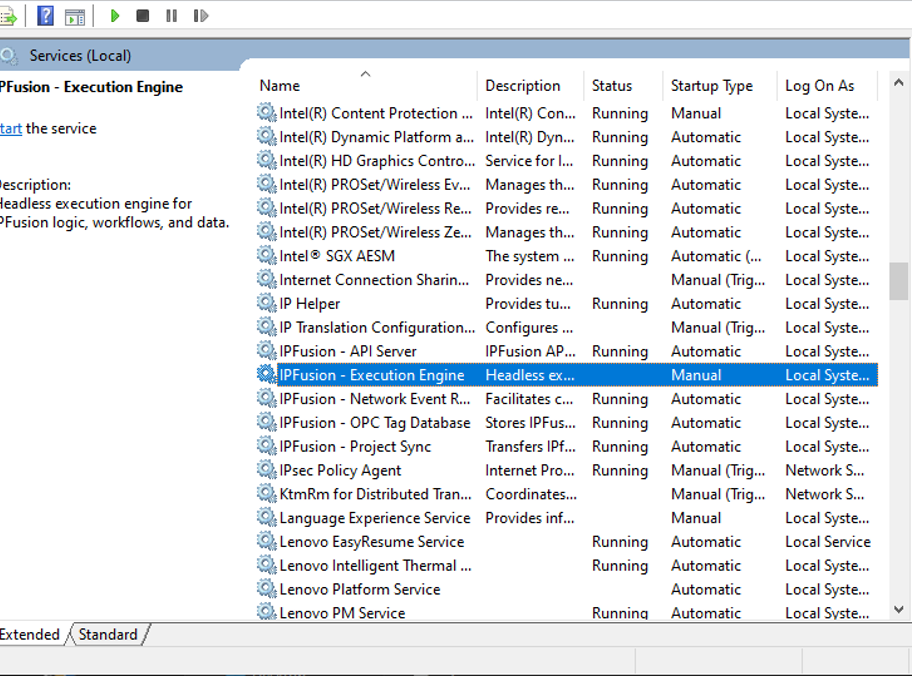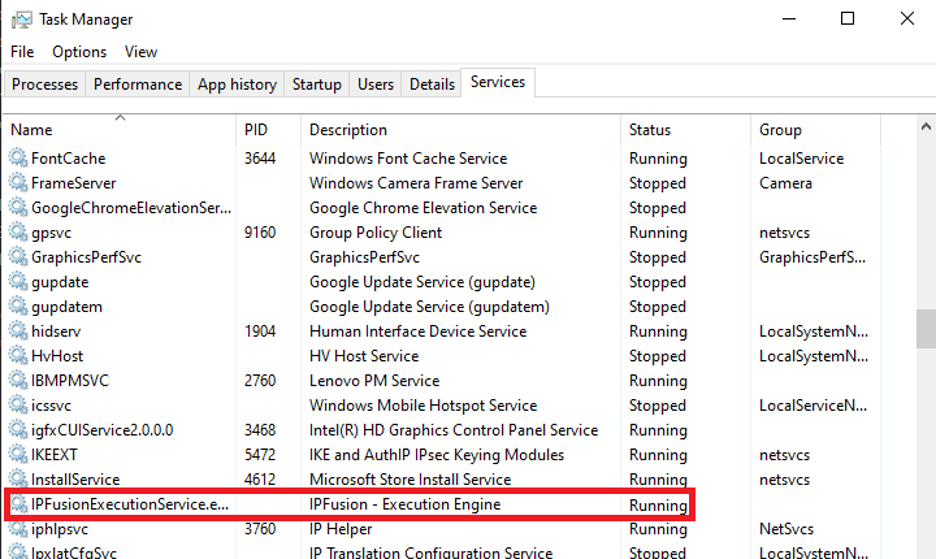Runtime as a Service
Runtime can be used as a service without a graphical interface. This is useful if you do not require the Runtime interface. For example, if you are using API controls only or do not require operator interaction on the Workstations for your processes.
Attention:
- Requires IPFusion 2.21 or higher
- Alarm trigger events will not fire as no user can be logged in when using Runtime as a service
- All alarm postings are off in this mode, so no alarm sounds are played
- Only Background Workflows can be executed, no Interactive ones will run
To set up Runtime as a service, follow the steps below.
Note: In the event Runtime has an unexpected shutdown, it will be rebooted as a service
as well. In the event Runtime has been started before any projects have been
published to it, the Runtime will close and not reboot on its own.