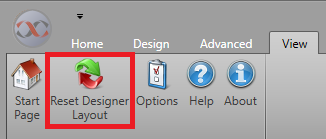Change and Reset Designer Layout
You can customize the layout of Designer. If needed, you can also reset it back to its default layout.
Change Designer Layout
To customize the layout of Designer, you can drag and drop panels to a new location. To resize them, drag the edges of the panel.
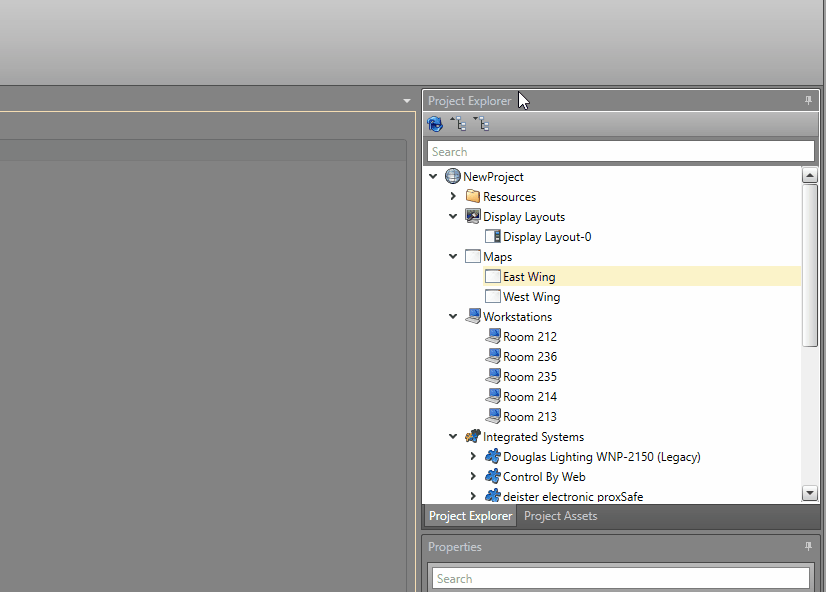
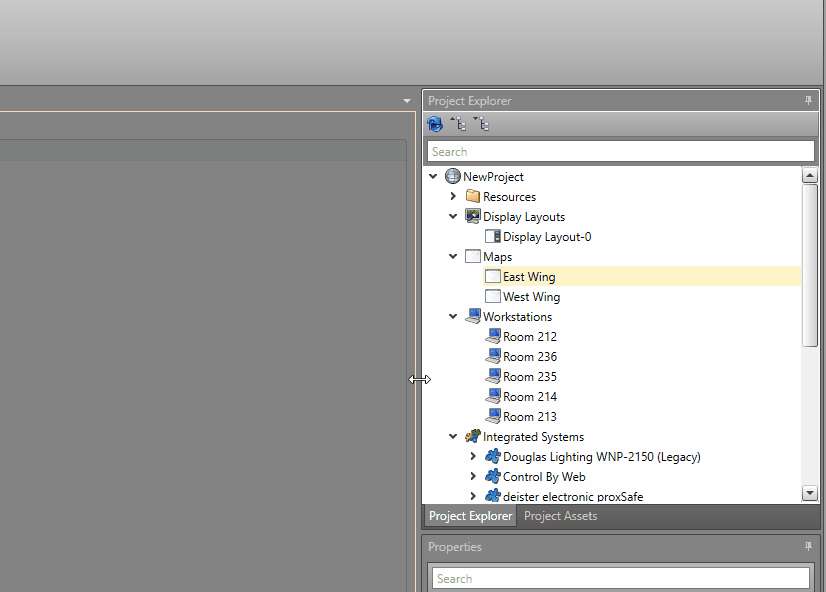
Reset Designer Layout
To Reset the Designer Layout back to its default, follow the steps below.