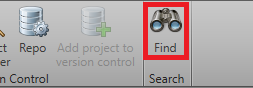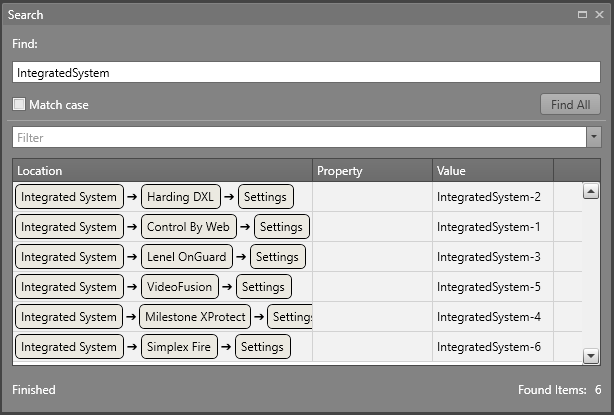Find an Integrated System ID
Each integrated system has a unique ID. When executing API commands against an integrated system, you will require this ID.
To find the ID for a specific integrated system:
You can use the found ID to execute API commands against the integrated system.