Add a Security Group
A Security Group is used to apply Designer and Runtime Privileges to Users. A User can be assigned to multiple Groups.
To create a Group, follow the steps below.
-
Go to the Home tab and click
Security. If Security is not
enabled, you will be prompted to enable it. Click Confirm
to reopen the project with Security enabled. The
Security Manager will open.
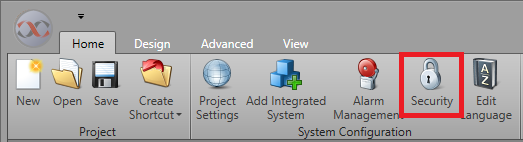
- Go to Users/Groups > Security Groups.
-
Click Add and fill in the information for the Group.
Name The Name of the Security Group. This field is required. Description You can provide a short Description about the Group. Disabled Check this option to not apply the Group permissions to its assigned Users. This is useful if you are adding a Group and do not want it to take effect yet. -
If you would like to add Users to the
Group at this time, click the
Members tab to and remove
Users.
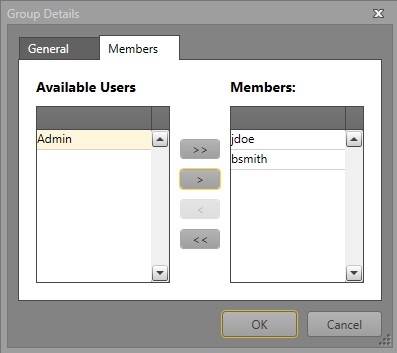 Note: If a User is assigned to multiple Groups and there are conflicting privileges, the Deny will be used.
Note: If a User is assigned to multiple Groups and there are conflicting privileges, the Deny will be used. - Click OK.
