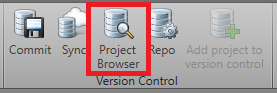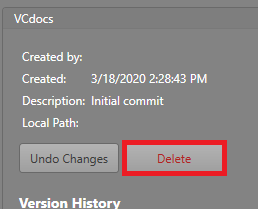Delete Project from Version Control
You can delete a project from Version Control after it has been added.
Warning: Removing a project from Version Control will completely delete it.
If you wish to keep a separate copy, save it to a new location using Save
As before deleting it.
To delete a project from Version Control, follow the steps below.
Your project will no longer be listed in Version Control and be deleted from your repository.