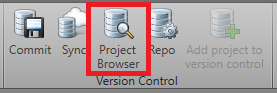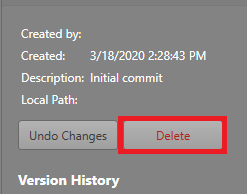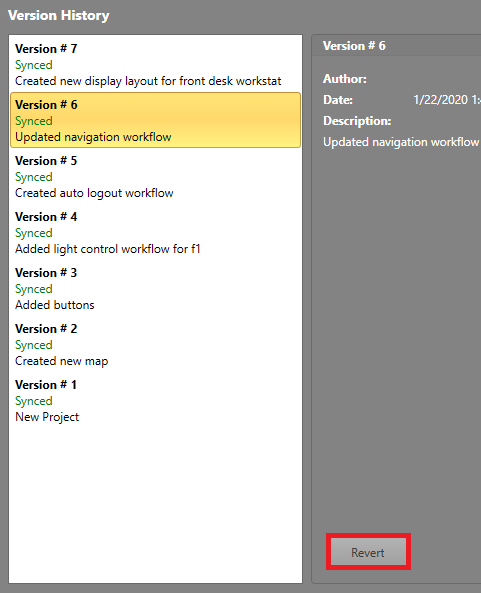Undoing and Reverting Changes in Version Control
If you need to revert changes made to your project, you can do so when the changes have been committed to Version Control.
To undo or revert your changes in Version Control, follow the steps below.
The other versions of the project will remain in the repository. However, the master copy will be reset to the selected version.