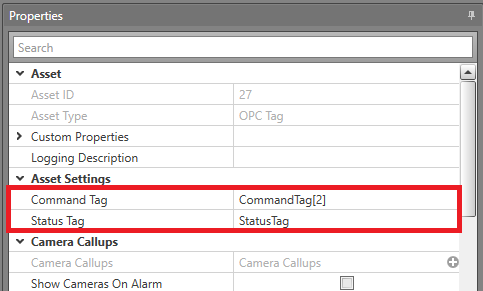Connect Runtime to Tag Database Manager
Once the desired OPC tags have been configured, the tags will need to be able to communicate with Runtime.
To connect Runtime to the Tag Database Manager, follow the steps below.
-
In Designer, configure the Data Servers in one of the
following locations:
- If you want to use the same servers on multiple integrated systems, go to .
- To set up servers for just this system, go to Project Explorer, right-click the integrated system and select Configure. Go to and select Use below settings.
-
For each asset: