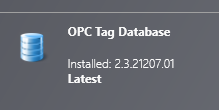Install OPC Tag Database Manager
The Tag Database Manager is used to connect to devices using the OPC protocol. Runtime can then connect to, monitor, and control the connected devices. The OPC Tag Database Manager must be installed alongside the OPC servers in order to communicate with connected devices.
To install OPC Tag Database manager, you must first download the installer.
If you are upgrading from a previous version, it is recommended to uninstall the OPC Data Client first. This will ensure the OPC Data Client version automatically installed with OPC Tag Database will contain the proper license.