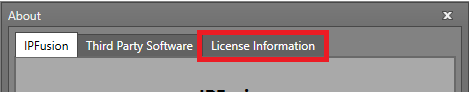Find License Information
After you have added your license using the License Manager, you can confirm the licensing information from either Designer or Runtime. This includes who it is licensed to, the number of assets and systems allowed, and the software version it is for.