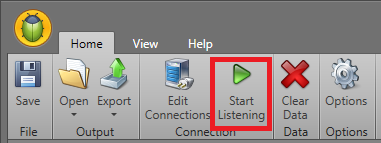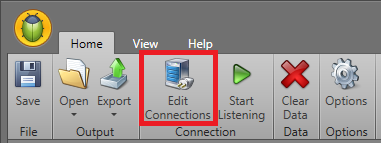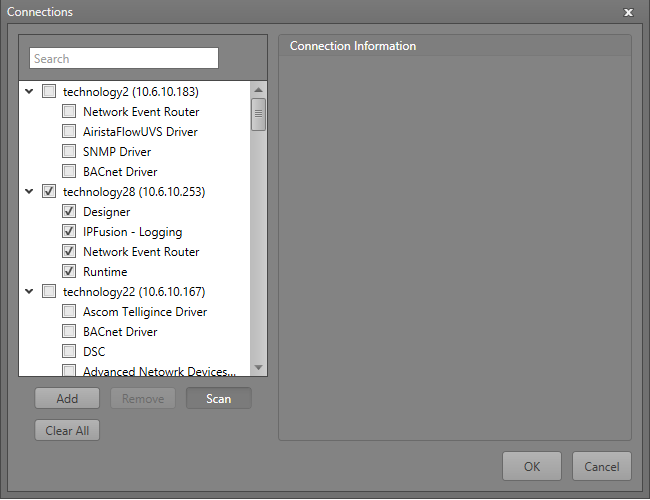Manage Debug Tools Connections
To view the logging and debug messages from IPFusion or a driver, you must first connect to the Workstation it is running on.
Note: While you can connect to multiple processes at once, doing so can make
reading the logs confusing. In this case, it is recommended to use filtering
on the logs.
To connect to a process, follow the steps below.
To start listening to these processes, click Start Listening.