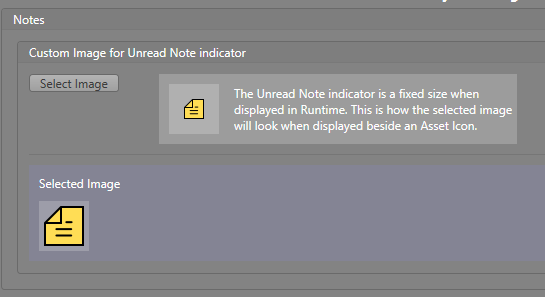Notes Project Settings
The Notes Project Settings contains the configuration for the note indicator appearance.
By default the custom image for the note indicator is blank. When this is not configured, the default note indicator
( ) is displayed in Runtime.
) is displayed in Runtime.
To choose a new image, click Select Image and choose one from the added Resources then click OK. If you do not see the desired image, click Import... to add it to the project. Once an image is selected, a preview of it is displayed to show how it will appear in Runtime.
Note: This only changes the indicator as displayed on the asset. The alarm grid still displays the default note indicator.