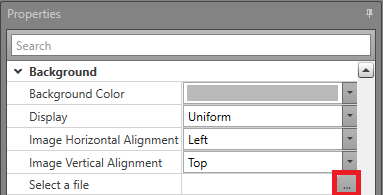Set Background Image
A background image can be applied to both Maps and Display Layouts. They can used to display a layout of the area represented, or assist in visually separating or highlighting areas on the monitor. In order to display an image for the background, it must be added to the Map or Display Layout.
To add a background image, follow the steps below.