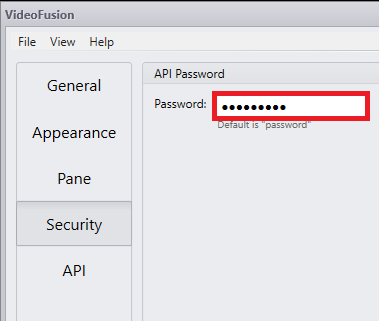Change VideoFusion Password
In the event you need to change your VideoFusion password, you can do so from within VideoFusion.
You will need VideoFusion installed and open on your Workstation.
To change your password, follow the steps below.
Once you change your password, make sure to update your Video Wall asset's Password property. Otherwise, it will no longer be able to log in to VideoFusion.