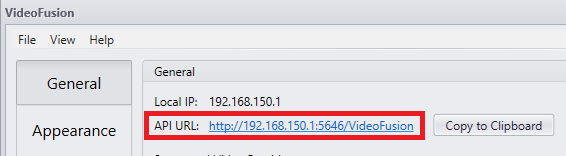Find VideoFusion API URL
To configure a VideoFusion Video Wall asset, you need the API URL. This will allow you to connect that asset to your instance of VideoFusion.
You will need VideoFusion installed and open on your Workstation.
To find your VideoFusion API URL, follow the steps below.
Once you have your API URL copied, paste it into the Address property of the Video Wall asset.