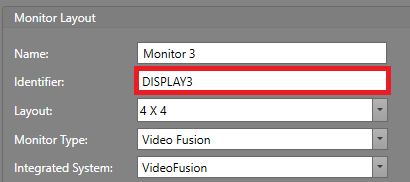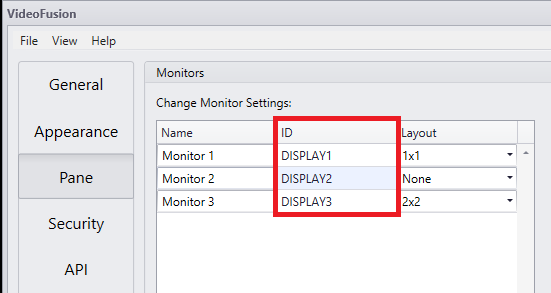Find VideoFusion Monitor ID
To display a video feed on a VideoFusion monitor, you will require its ID for the monitor configuration.
You will need VideoFusion installed and open on your Workstation.
To find the ID for a VideoFusion monitor, follow the steps below.
In the integrated system Monitor Configuration, enter the ID for your monitor into the Identifier field.