Grid
To aid in the positioning of objects on a Map, Display Layout or Workflow, IPFusion has a Grid overlay that can be turned on or off.
The Grid settings can be found in the Design tab.
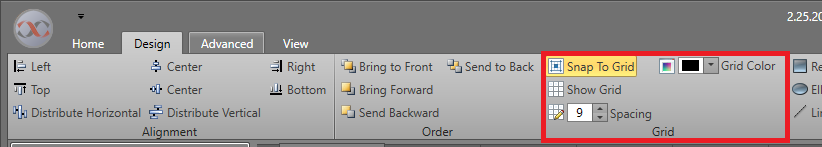
| Setting | Description |
|---|---|
| Snap to Grid | Objects will snap to align with the Grid. This can aid in keeping a group of objects visually aligned. By default, this is turned off. If Snap to Grid is turned on, it will remain on next time you open Designer. |
| Show Grid | Toggle on or off to display the Grid in Designer. By default, this is turned off. If the grid is turned on, it will remain on next time you open Designer. |
| Spacing | How large the Grid squares are. This can be set to a value from 5-100. |
| Grid Color | Set a custom color for the Grid. |
