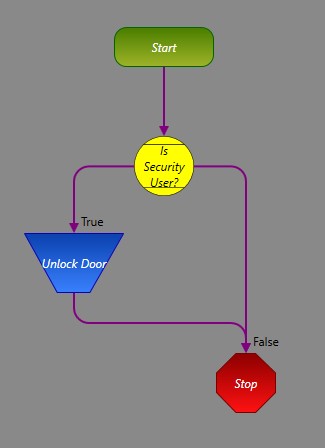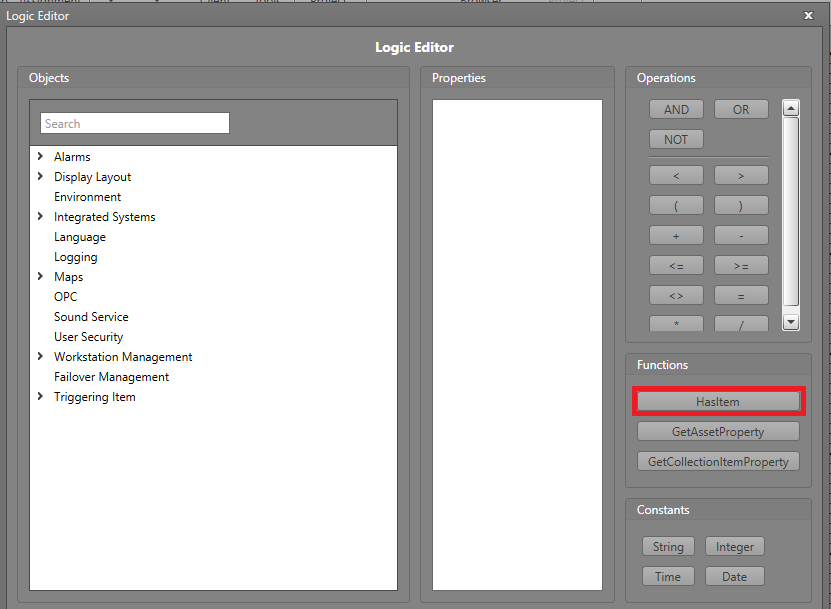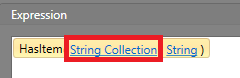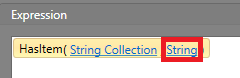Check if User is in a Group
Using Workflows, you can check to see if the currently logged in user is part of a specific group. For example, you may only want security staff to be able to unlock a specific door after an request to enter has been made.
Note: You can only check if the user is in a group if security
is enabled for the project.
Before starting, you will need to find the ID for the security group.
In the below example, we have a door which is normally kept locked, and we only want security staff to be able to unlock it. The Start block is configured to trigger when a request is made to enter through the door.
When this is completed, the Workflow should look like this: