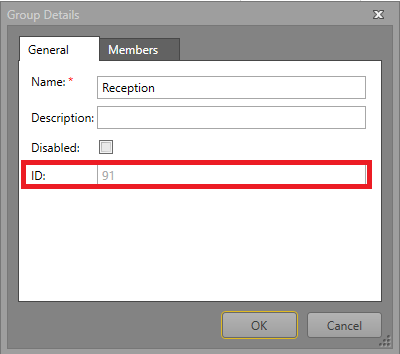Find the ID for a Security Group
In Workflows, it is possible to check if the currently logged in user is part of a specific group. In order to do this, you require the ID of the group.
Attention: Make sure to save your project before starting.
Note: The Administrator group does not have an ID. Use the Is
Administrator property instead.