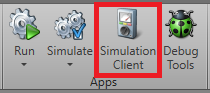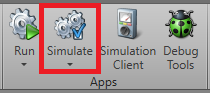Open Runtime Simulation
Simulation allows you to run your project without having to use it in its live environment. This is primarily to test and see how your project appears in Runtime.
You can now use the Simulation Client to change asset states, issue commands, trigger Workflows and create Command Associations for the simulated Runtime.
Note: In the event Runtime has an unexpected shutdown, it will be rebooted in simulation
mode. In the event Runtime has been started before any projects have been published
to it, the Runtime will close and not reboot on its own.