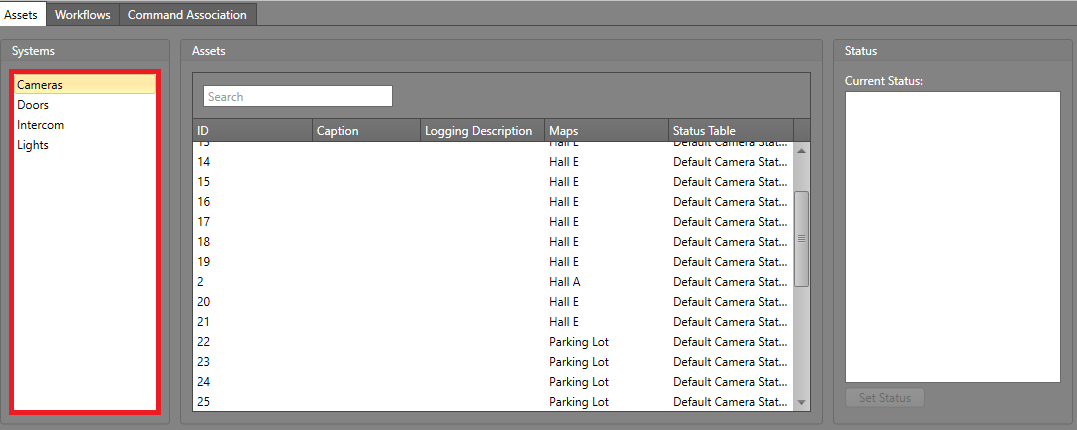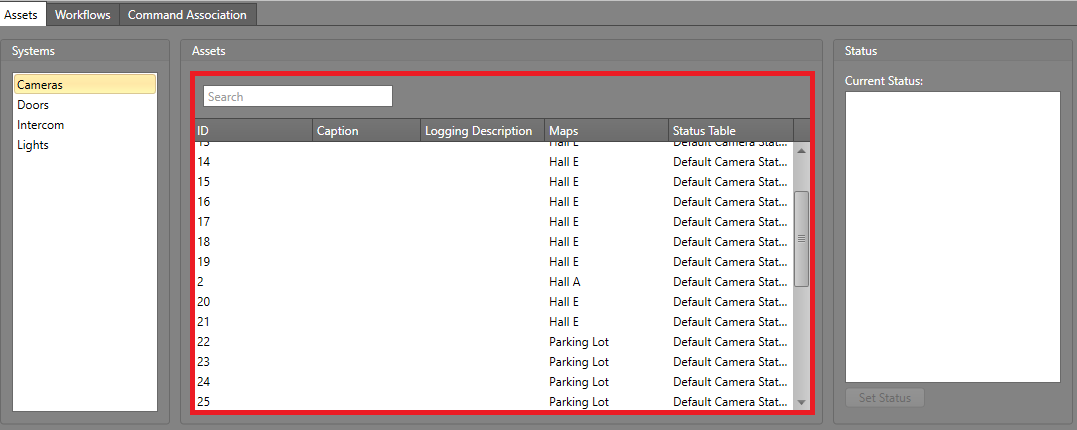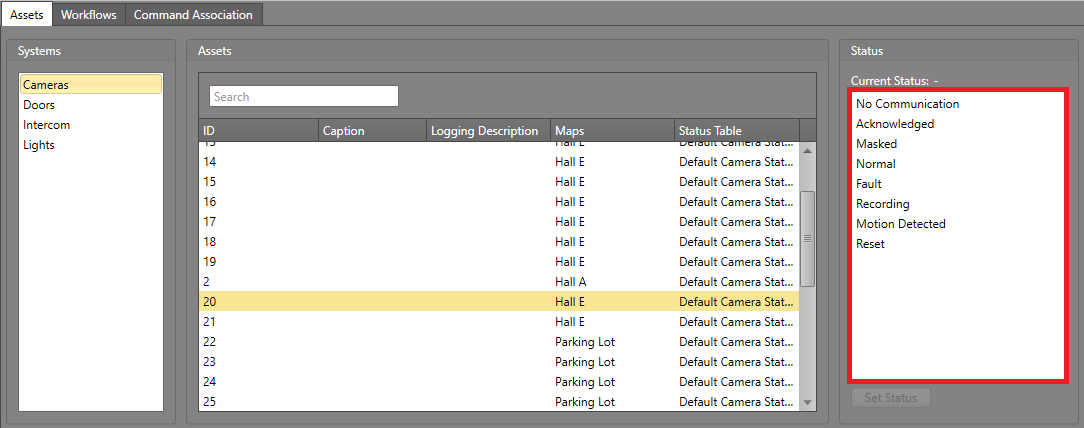While using the Simulation Client, you can change the
Status of assets. This allows you to see how it will behave while
that Status is active in Runtime.
On the Assets and Workflows tab, change the
Status of a selected asset by taking the following steps:
-
In the Systems pane, select an integrated system.
-
The assets from the system are listed in the Assets
pane.
-
The asset's available statuses are displayed in the
Status pane. Double-click a status or select it and
click Set Status.
-
In the Runtime Simulation you can view the asset change states if it is
available from the simulated Workstation.