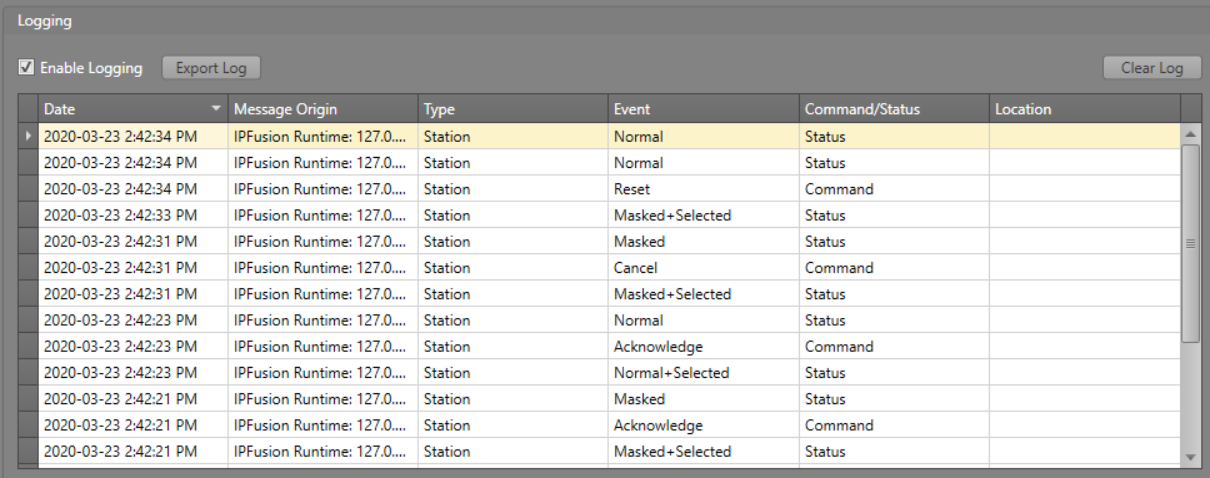Real-Time Activity Logging
The Real Time Activity Logging feature in Simulation Client allows you to view and save the real time activity log that is normally sent to the logging server. The activity log displays commands and statuses as well as workflow steps. This is useful for troubleshooting and debugging your project configuration.