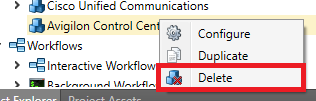Delete an Integrated System
Integrated Systems can be deleted from your project.
Warning: Deletion of an Integrated System cannot be undone. This
will remove all assets in this system and any links to it will be invalid.
To delete an Integrated System:
The deleted system will no longer exist in your project.