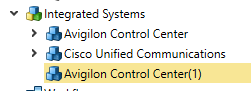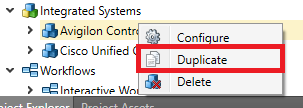Duplicate an Integrated System
Integrated Systems can be duplicated in your project. This is generally used when you have an Integrated System with different, but similar configurations required. For example, a system where you have multiple communication servers, yet only one is allowed in the Integrated System configuration.
To duplicate an Integrated System:
You now have a duplicate entry of your system listed in Project Explorer.