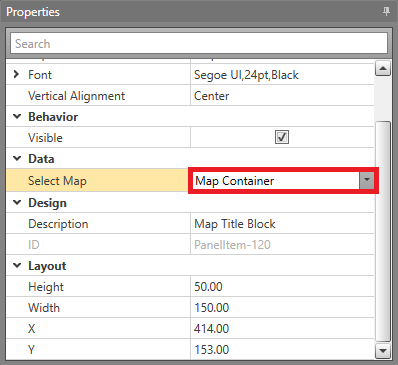Map Title
The Map Title displays the Title of the Map currently displayed in a Map Container. This helps the operator know which Map they are looking at in Runtime.
To use a Map Title in your Display Layout, follow the steps below.
Warning: If the Map loaded is not one the user has
security privileges to view, the Map Title will be blank
until the user navigates to a different Map.