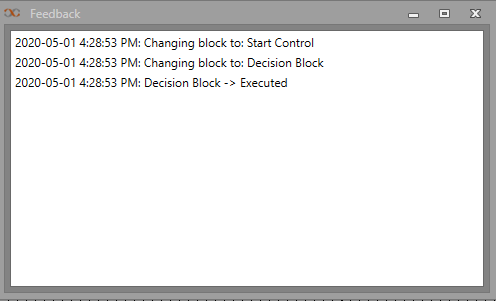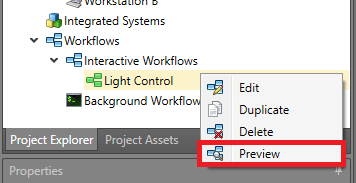Preview an Interactive Workflow
An Interactive Workflow can be previewed in Designer. This allows you to see how your Workflow will appear when executed in Runtime.
To preview an Interactive Workflow:
A preview of the Workflow will pop up. You can click buttons to go through the Workflow.
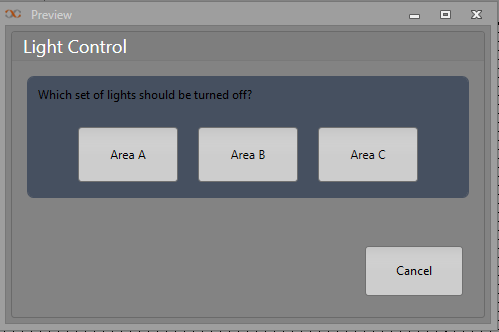
A feedback window displays to show the processes that have been executed.