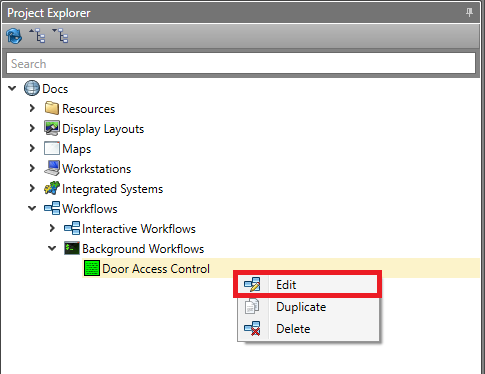Edit a Workflow
You can edit a Workflow after its initial creation. This can be to fix an issue, or update its functionality.
To edit a Workflow, follow the steps below.
You can now make changes to the Workflow.
Note: The Workflow will display its status using the Workflow icon color in the Project Explorer:
- Green — The Workflow is valid and enabled
- Red — The Workflow is valid and disabled
- Yellow — The Workflow is invalid
In order for a Workflow to be valid, all blocks must be connected and there must not be any infinite loops. An invalid Workflow cannot be enabled.