Single Execution Workflows
Workflows by default run on all active Workstations. A Background Workflow allows it to be run on a single Workstation when triggered — however, it can be triggered by any Workstation it is assigned to. The active Workstations communicate to determine which one will run the Workflow.
Note: Single execution can not be enabled on Interactive Workflows.
Definitions
- Primary — The Workstation that is both assigned to the Workflow and has been online longer than all other assigned Workstations. This Workstation will run all single execution Workflows. The Workstations communicate to determine which is the primary. In the event the primary can not run a Workflow (e.g., when Runtime is being shut down, or during publication) a new one will be nominated during the next heartbeat.
- Single Execution — Rather than a Workflow being run on all Workstations, a single execution Workflow runs on only one Workstation. This can only be used on Background Workflows.
Enabling Single Execution
To enable single execution on a Workflow:
- In , click the Workflow you want to enable single execution on.
- In the Properties, click the Assign Workflow
button.
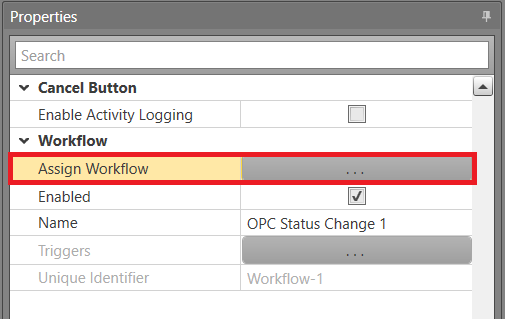
- Check the Enable Single Workstation Execution checkbox.
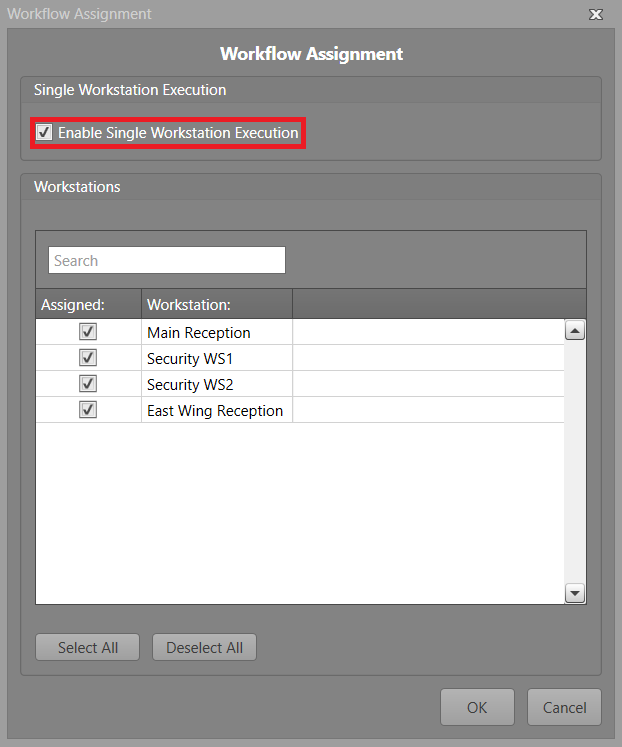
- Check each Workstation you want to run this Workflow. Click OK.
What would cause a Single Execution Workflow to not run?
- There is a communication issue on the network.
- When the primary Workstation shuts down, it notifies the other Workstations. If the message is not received, they may act as though the primary is still online.
- The primary Workstation does not receive the trigger for the Workflow.
- None of the assigned Workstations are online.
What would cause a Single Execution Workflow to run more than once?
If the network connection between Workstations is interrupted, the other Workstations will act as if it had shut down. This may cause multiple Workstations to act as the primary. Once a connection is re-established, they will reassert a primary again.
