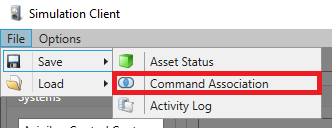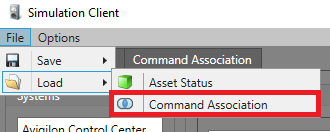Save and Load Command Associations
In the Simulation Client, most asset statuses are not associated with a command by default. The exception being commands such as Mask or Acknowledge, which are present in most systems. For those which are not associated with a status by default, a Command Association may be created to change the asset's status when that command is executed. These Command Associations can be saved and loaded into the Simulation Client, so you do not have to recreate these each time you run Simulation.