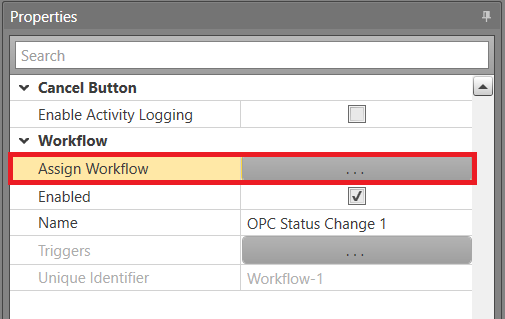Assign a Workflow
Workflows can be selectively assigned to Workstations. A Workflow can only be run on Workstations it is assigned to. Therefore, if it has no assigned Workstations, it will not run.
In some cases, you may only need a Workflow to run on certain Workstations. For example, there may be a Workflow that unlocks a front door. You may only want this run by a Workstation located at the front desk of the building. You can change the Workflow assignment to ensure it will not be run by another Workstation.
Note: By default, a Workflow is assigned to all Workstations.
To assign a Workflow to specific Workstations, follow the below steps.