Workflow Execution Priority
Certain Interactive Workflows may execute more critical procedures than others. To ensure those are brought to the Runtime operators attention sooner, the execution priority of the Workflow may be configured.
To edit the Workflow priority:
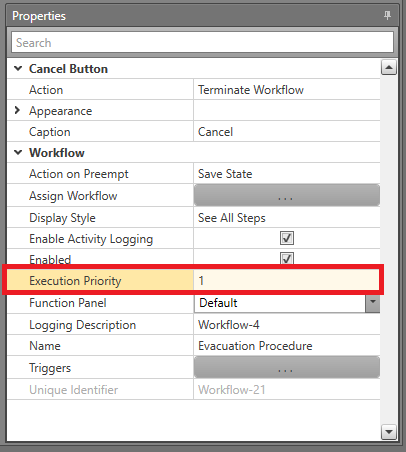
- In Project Explorer right-click the Interactive Workflow and select Edit.
- In the Properties grid, edit the Execution Priority.
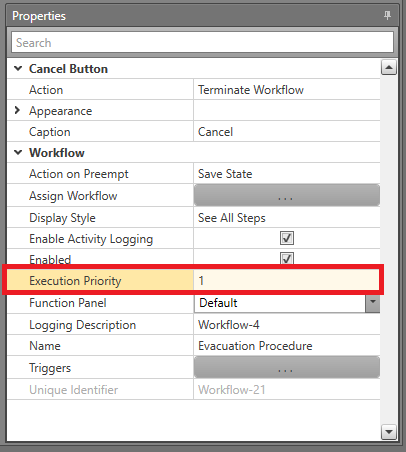
The Workflow with the lowest value configured normally executes first, and the one with the highest value last. However, if there is a Workflow executed from an Execute Workflow block, it will take priority over other Workflows.
