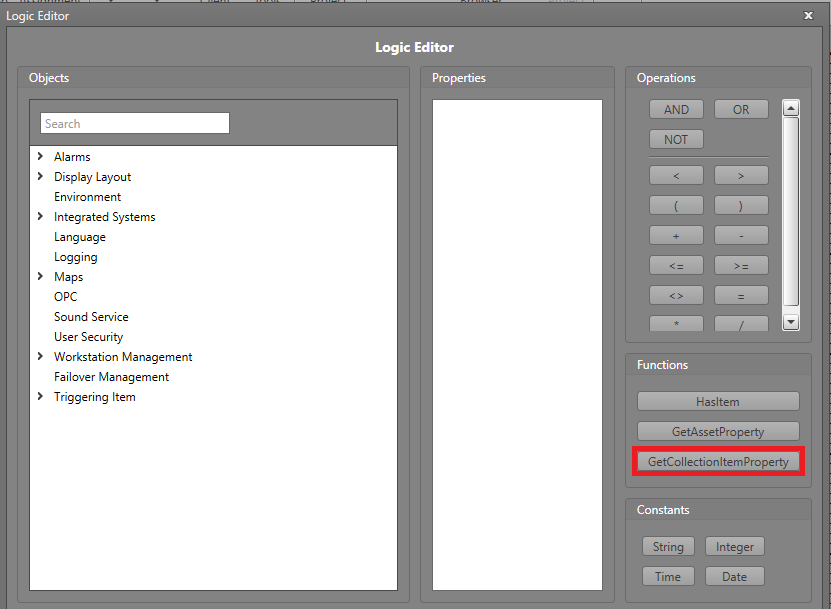The GetCollectionItemProperty function is used to retrieve a named
Property from an item within a collection. For example, the preset value from
a camera callup or the value of a UserProperty on an asset.
To use the GetCollectionItemProperty function in your Workflow:
-
In the Logic Editor, click the GetCollectionItemProperty function
button.
-
Click the Asset ID field in the Expression pane and enter
the ID of the asset you wish to get the property from.
-
Click the Collection Name field in the Expression pane
and select collection you wish to get the item property from.
-
Click the Index field in the Expression pane
and enter the index value for the item you wish to get the property from. For example, if you wanted
to use the second camera callup on an asset, you would enter 2.
-
Click the Item Property field in the Expression pane
and select the property you wish to retrieve from the item.
-
Click OK.
The GetCollectionItemProperty function will return a string value with the information
from the item's property. If the property cannot be found, a blank string will be returned instead.