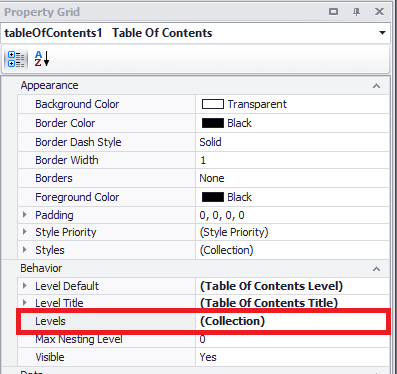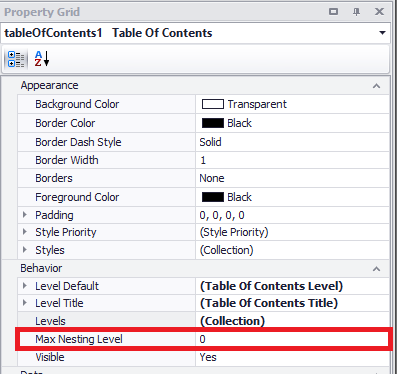Table Of Contents
The Table Of Contents report item is used to display
a list of the sections in your report. This can be configured to nest items in the list.
Add a Table Of Contents
To add a Table Of Contents to your report, follow
the steps below.
-
In the ReportToolHostWindow, select the
Table Of Contents from the Toolbox.
-
Click and drag over the area to place the item in.
-
If needed, click and drag the edges to resize the item. Click and drag the item to move it.
Configure a Table Of Contents
To configure a Table Of Contents, follow the steps below.
-
Select the Table Of Contents in your report.
-
In the Property Grid go to and click the ellipsis (...) to open
the Table Of Contents Level Collection Editor.
-
For each level, click Add. Configure any
styling you want to apply in the Appearance
pane.
-
Click OK.
-
In the Property Grid, set the
Max Nesting Level to how many levels deep you want
the Table Of Contents to be able to nest headers.